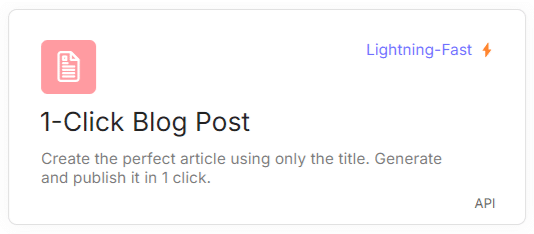Blog content and images have been created with SEOwriting Ai Software.

Choosing a WordPress Host: A Step-by-Step Guide
Choosing a host for your WordPress blog can be tough. There are many options, and it’s hard to know where to start. The best host should be fast, secure, and have good support. It should also be affordable and offer the right type of hosting. In this guide, we’ll help you pick the best WordPress host for your site.
Key Takeaways
- Consider the importance of speed, security, support, pricing, and hosting type when choosing a WordPress host.
- Look for a hosting provider with at least 99.9% uptime and strong customer support available 24/7.
- Check for key security features such as regular backups, free SSL certificate, malware scanning and removal, and firewall protections.
- Assess the balance between price and quality of service when selecting a WordPress host.
- Read reviews on platforms like Trustpilot to gain insights into the reliability and effectiveness of hosting services.
- Consider the environmental impact of your hosting provider and look for those that use renewable energy or participate in carbon offsetting.
- Choose a host that offers a money-back guarantee and migration services to ensure a smooth transition.
Understanding WordPress Hosting Basics
Choosing the right hosting service is key when creating a WordPress website. Top web hosting services for WordPress offer many features and benefits. These can improve your website’s performance and security.
WordPress hosting is designed for WordPress sites. It provides the server setup and resources needed to run WordPress well.
There are many types of WordPress hosting, like shared, managed, dedicated, VPS, cloud, and reseller hosting. Each has its own pros and cons. The right choice depends on your website’s needs. For example, shared hosting is cheap and good for small sites or blogs. Managed hosting is best for those who want less work and more security.
To pick the right hosting for WordPress, think about server performance, security, and backup options. Top web hosting services offer features like automated backups, SSL certificates, and 24/7 support. Knowing about WordPress hosting basics and the different types helps you make a smart choice for your WordPress site.
What is WordPress Hosting?
WordPress hosting is made for WordPress sites. It gives the server setup and resources needed to run WordPress smoothly. This includes PHP version 7.4 or greater and MySQL version 5.7 or greater.
Different Types of WordPress Hosting
There are many WordPress hosting types, like shared, managed, dedicated, VPS, cloud, and reseller hosting. Each has its own benefits and drawbacks. The right choice depends on your website’s needs.
Why Hosting Choice Matters
The hosting service you choose greatly affects your WordPress website’s performance and security. By picking a top web hosting service for WordPress, your site will be fast, secure, and reliable. You’ll also get the features and support you need to succeed.
Essential Features to Look for in WordPress Hosting
When looking at wordpress hosting, there are key features to keep in mind. A good host should offer automatic backups, strong security, and fast caching. They should also have reliable support, like 24/7 customer help and a detailed knowledge base.
Studies show our attention span is shorter than a goldfish’s. So, a website must load quickly and smoothly.
A top wordpress hosting provider should keep servers up and running 99.9% of the time. This helps avoid damage to your business’s reputation and search rankings. Look for hosts with SSD drives, server-side caching, and CDNs to boost website speed and user experience.
Security is also critical. Features like SSL certificates, firewalls, malware scanning, and regular backups protect your site from cyber threats and data loss.
Customer reviews are important when choosing a wordpress hosting provider. Pick a host with an easy-to-use control panel. This makes managing your website simple and stress-free.
By considering these points and comparing different hosting options, you can make a smart choice. This ensures you find a reliable host that fits your needs and budget.
Choosing a Host for Your WordPress Blog: Key Factors to Consider
When picking a host for your WordPress blog, look for a few key things. A good host should be fast, secure, and offer backups and support. The best host will have all these to keep your site running well.
A reliable host is key for a good user experience and better search rankings. Today, the goal is 99.95% uptime, with top plans reaching 99.99%. A good host also needs to protect your site with firewalls and daily backups.
Server speed and security are just the start. Backups and support are also vital. Look for hosts that offer automatic backups and reliable support, like live chat and phone help. By focusing on these, you’ll find the best host for your WordPress site.
Server Performance and Speed
Server speed is critical for a great user experience. Faster sites rank better in search engines and keep users happy.
Security Features
Security is a must to protect your site from hackers and malware. Firewalls and daily backups are key.
Backup Solutions
Automatic backups keep your site’s data safe in case of problems.
Technical Support Options
Good support is essential for fixing any issues quickly. Look for hosts with live chat, email, and phone support.
Comparing Different WordPress Hosting Plans
Choosing the right hosting for WordPress is key. With many options, it’s important to pick the best one for your site. Look at control, security, and how it can grow with your site.
WordPress is a big deal, with over 65% of CMS sites using it. This means there are many hosting plans out there. Each has its own pros and cons, affecting your site’s performance and safety.
Shared hosting is cheap, starting at just a few dollars a month. But, it’s not as secure or reliable. VPS hosting gives more control and flexibility but costs more. Dedicated servers offer the most control and security but are the priciest. Services like Bluehost and SiteGround have plans for all budgets and needs.
Shared Hosting Plans
Shared hosting is great for small businesses and personal sites. It’s affordable and easy to start. But, it might not have enough control and security for bigger sites.
VPS Hosting Options
VPS hosting gives more control and flexibility than shared hosting. It’s good for small to medium-sized businesses. You get a dedicated IP, guaranteed resources, and can grow your site.
Dedicated Server Solutions
Dedicated servers offer the most control and security. They’re best for big businesses and enterprises. They need high-performance hosting and advanced security.
The Benefits of Managed WordPress Hosting
Managed WordPress hosting offers many benefits. It includes automatic updates, security, and caching. This lets website owners focus on creating content and growing their site.
It’s designed for WordPress sites, ensuring better uptime and faster speeds. This is because it’s optimized for WordPress.
Managed WordPress hosting also comes with great support. The support teams know WordPress well and are ready to help anytime. They offer 24/7 chat, in-app ticketing, or community forums.
Security is a top priority. They provide nightly backups, malware removal, and two-factor authentication. This means website owners can relax, knowing their site is safe.
For business growth, reliable hosting is key. Managed WordPress hosting offers a strong infrastructure for handling traffic. It also includes tools to boost performance.
Features like one-click staging sites, Content Delivery Networks (CDNs), and instant-scaling technology make managing a WordPress site easier. Choosing managed WordPress hosting means more time for creating great content and growing online.
Budget Considerations and Pricing Structures
Choosing a WordPress host means looking at your budget and pricing plans. The cost varies based on hosting type, support level, and included features. A
Starting costs might seem low, but long-term costs can pile up. For example, basic WordPress hosting starts at $10-$20 a month. Mid-range Managed WordPress plans cost $25-$100 monthly. It’s key to plan for long-term needs to find the right hosting.
Initial Costs vs. Long-term Expenses
Top web hosting services for WordPress have various plans. Shared hosting starts at $2-$10 monthly, while VPS hosting is $20-$60. Dedicated hosting can cost $80 to $200 or more monthly. Think about long-term costs to get the best value.
Hidden Fees to Watch For
When picking a WordPress host, watch out for hidden fees. These can include setup, migration, and support fees. A good provider will be clear about costs. This way, you can choose a reliable, affordable hosting service without surprises.
Technical Requirements for WordPress Hosting
Choosing the right hosting for a WordPress site is key. You need to look at PHP version, MySQL database support, and SSL certificates. WordPress suggests using PHP 7.4 or higher and a MySQL version 5.6 or greater, or MariaDB 10.1 or greater. This ensures your site runs smoothly and efficiently.
PHP version is a big deal. WordPress needs at least PHP 7.4, but PHP 8.0 is better for speed and security. Also, your server should have at least 512 MB RAM and 1 GB of disk space for WordPress. Knowing these specs helps pick a hosting that works well for your site.
The type of web server matters too. WordPress likes Apache or Nginx, with Mod_rewrite for URL rewriting. Plus, having free SSL certificates for HTTPS is a must. By focusing on these tech needs, you can find a hosting that makes your WordPress site fast, secure, and reliable. This knowledge helps you compare hosting options and choose the best one for your WordPress site.
Understanding WordPress Hosting Performance Metrics
Choosing the right WordPress hosting is key. Uptime, speed, and reliability are vital. Most hosts aim for a 99.999% uptime rate, known as “five nines.” It’s important to have unbiased third parties check these metrics.
Database performance is also critical for WordPress site speed. Slower database benchmarks are a red flag. Load testing shows how a site performs under heavy loads, including requests, errors, and response times.
Fast sites make customers happy, leading to more sales and loyalty. Google favors fast sites in search results. When picking a managed WordPress hosting, look at the performance metrics. A reliable host ensures your site is always up and running smoothly.
Security and Backup Features to Consider
When picking a host for your WordPress blog, look at the security and backup features. A top WordPress host should have strong security to keep your site safe. Security and backup are key for WordPress hosting, with features like malware protection and DDoS prevention.
A good host should have advanced security like SSL certificates and web application firewalls. These tools fight off attacks and keep your site safe. They also offer daily backups to protect your data from cyber threats.
For backups, a top host should have automated systems for easy recovery. This is vital for businesses that depend on their website. They should also have 24/7 support for any security issues. By focusing on these features, you can find a reliable host for your WordPress blog.
Malware Protection
Malware protection is key for WordPress hosting. A good host should have real-time scanning and patching for all WordPress sites. This keeps your site safe from harmful software and data theft.
DDoS Prevention
DDoS prevention is also important. A good host should protect against attacks that can crash your site. This ensures your site stays up and running for visitors.
Automated Backup Systems
Automated backup systems are essential. A good host should offer daily backups locally and off-site. This keeps your data safe and allows for quick site recovery in case of an attack.
Scalability and Growth Potencial
When picking a WordPress host, think about how it handles growth. The best hosts can handle more traffic and resources well. Look for scalable solutions, like managed hosting, which gives your site its own server resources.
Scalability means a host can handle more visitors. WordPress.com hosting, for example, can handle from 10 to millions of visitors a month. It has features like Global Edge Caching and a site accelerator CDN, all in one plan. This helps your site stay fast even when more people visit.
Traffic Handling Capabilities
Scalable WordPress hosting meets WordPress sites’ unique needs. It ensures your site performs well, is secure, and can grow. With caching and a CDN, your site’s speed improves, and server load decreases.
Resource Allocation
Resource allocation is key in WordPress hosting. Managed hosting, like WordPress.com, gives your site its own server resources. This is vital for sites with lots of visitors, as shared hosting can’t handle the load.
Upgrade Paths
Lastly, consider upgrade paths for growth. Top WordPress hosts should make it easy to scale up. With a clear upgrade path, your site can grow without downtime or slow performance.
Customer Support and Service Level Agreements
Choosing a WordPress host means looking at customer support and service level agreements. A good host offers reliable support, like 24/7 help, and a detailed knowledge base.
Good WordPress hosts promise uptime, like 99.99%, with downtime under 4.3 minutes in 30 days. This keeps your site up for visitors, key for businesses and those who make money online.
Managed WordPress hosting includes fast tech support. If you face website issues, the host’s team will quickly respond. Some, like WP Engine, promise 99.95% uptime and offer credits for downtime, up to 100% of monthly fees.
When picking a WordPress host, look for 24/7 support, a knowledge base, and uptime guarantees. This ensures your site is always online and support is ready when you need it. Choosing a reliable host lets you focus on your website, not technical problems.
Conclusion: Making Your Final WordPress Hosting Decision
Choosing the right WordPress hosting is key to your website’s success. Look at speed, security, support, pricing, and hosting type to make a smart choice. This will help you find the best host for your needs.
Our research shows top hosts like Flywheel, SiteGround, and A2 Hosting offer great uptime. Flywheel and SiteGround hit 100% uptime in recent months. They also have strong security, quick support, and plans for all budgets.
Think about what you need, like shared hosting, VPS, or managed WordPress hosting. Focus on performance, scalability, and ease of use. By carefully choosing, your WordPress site will thrive on a supportive platform.
Blog content and images have been created with SEOwriting Ai Software.